WordPress is the world’s most popular content management system and powers nearly 40% of websites on the internet. It offers a flexible solution for creating and managing a website and online content. However, does it offer a complete solution fit for 2022?
With Google’s focus on PageSpeed core web vitals, you don't want a site that takes a long time to load, as this might affect your traffic and conversion rate. Traditional or monolithic WordPress sites carry a lot of overhead from the back-end, especially from plugins and templates, affecting performance, SEO and user experience.
This is where headless WordPress comes in to offer a new architecture that loads faster, is more secure, and works with almost all web-based technologies and frameworks, and more. It allows you to work on both ends independently using the WordPress REST API and WPGraphQL API, allowing you to retain WordPress as a CMS you might already be used to, but adapt it for the new, speed-focused online world.
Although headless CMS is a fairly old concept, it can be difficult to untangle if you're not a developer. Therefore, in this post, we'll share a bit about what headless WordPress is, how it works, and its pros and cons for users, so you can decide if it’s something to look at for your site.
What is headless WordPress, and how does it work?
A traditional or monolithic CMS, like WordPress, can be broken down into two fundamental parts tightly coupled to each other – the front-end, which is what users or visitors see on your website, and the back-end, which is your site’s CMS where you manage every aspect of the content on display.
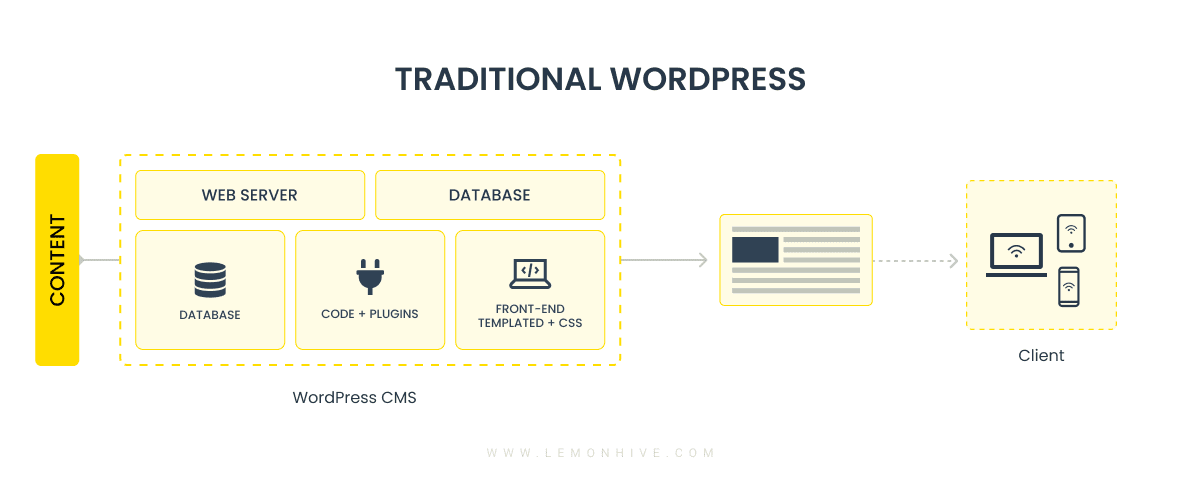
A headless WordPress CMS architecture detaches the front-end from the back-end. This enables users to upload content to the WordPress side (back-end) as usual without having to worry about how the content may be formatted across different platforms like desktop browsers or mobile. As for the front-end, developers can build one or multiple client-side applications for different devices that fetch data from the same WordPress back-end. This ensures that the end user gets a very specialised browsing experience across devices and the content managers. Admins will not have to worry about uploading and managing different versions of the same content for different devices. In case you are wondering how both ends link together, in 2016, WordPress developers launched the WordPress REST API, which serves as a bridge to help transfer data in-between and allows users to use the CMS as an editorial tool without the website attached and distribute content on any device or touchpoint. Recently, WordPress developers launched WPGraphQL as a GraphQL client for the same purpose.
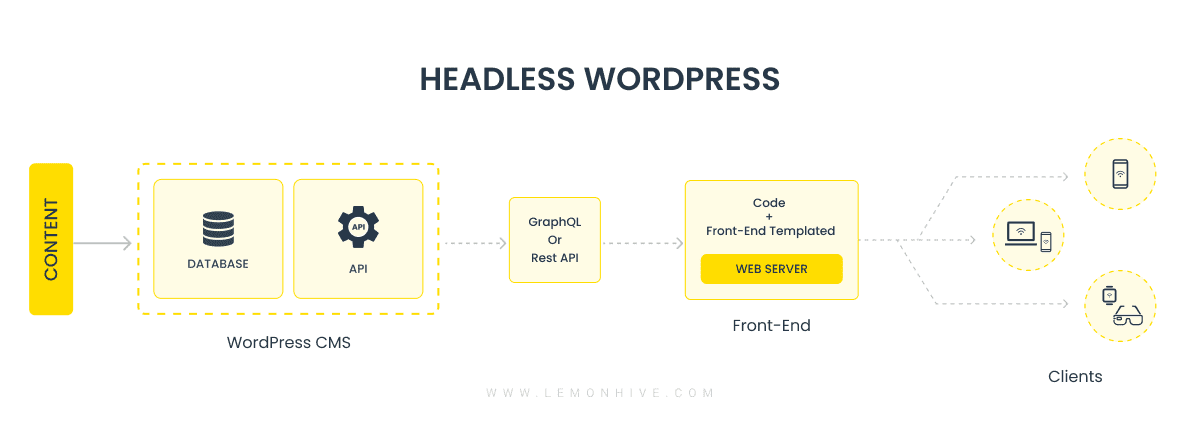
In simple terms, headless WordPress enables developers and businesses to build a custom front-end for their sites and use emerging web technologies like React and Vue to create dynamic web pages and content. This wasn’t initially what WordPress had planned. Still, the radical shift in digitalization compelled it to proactively transform to remain competitive in the market, especially due to the emergence of Core Web Vitals and several headless CMSes, such as Strapi, Prismic, and Sanity.
Advantages of using headless WordPress
Using a headless WordPress CMS platform offers several benefits for developers, website owners, and end-users, such as:
1. Multi-channel content publishing
Perhaps, the most important benefit headless WordPress offers to users is multi-channel publishing, meaning users can publish content on their main site and have it automatically distributed across other sites, apps, and social media platforms. You don’t have to worry about reformatting your content for each platform. The headless architecture takes care of everything.
2. Deeper visual control
Even the most complex WordPress themes or webpage templates have limitations when it comes to customization. Whether you’re a front-end developer or content publisher, the headless architecture essentially allows you to do whatever you want by offering full control over content visualization.
3. Easier redesigns and enhanced scaling
By going headless, all you have is a database, and a bunch of API calls with no front-end to display the content, which allows you to drop some significant weight and improve loading speed, page responsiveness, and the overall user experience. This way, you can also simplify future redesigns without unnecessary downtimes.
4. Enhanced security
With headless WordPress, you can add an extra security layer to your site. Instead of logging in directly through a front-end server, users can connect their sites and applications using the WordPress API, making it harder for hackers to find their way into your system. By going headless, you're essentially setting up a hidden server that is nearly impossible to locate.
5. Site speed
For years, Google has focused on site speed as it impacts user experience. With core web vitals becoming an essential factor for Google moving forward, site speed optimization is here to stay. With a traditional WordPress CHS, plugins, and themes all add weight to your site, inevitably slowing it down. Although there are ways to improve site speed, such as NitroPack or WP Rocket, a headless approach is optimal, as it removes all the weight of the back-end, which results in a lightning-fast website and improved user experience.
Disadvantages of using headless WordPress
Like every other technology, headless WordPress is not a one size fits all solution and is unsuitable for users unfamiliar with coding. Here are some of the main disadvantages of going headless:
1. Advanced programming
Since headless WordPress removes your site's front-end, you need an experienced JavaScript and WordPress developer to maintain it and execute all the CMS’s core functions using REST API. One of the main drivers of WordPress’s success was reduced dependence on developers. Going headless puts them back in the mix to handle this more complex architecture.
2. More maintenance
All the great benefits of headless WordPress come at a cost. Coding is required to customize both the front-end and backend and maintain the complex split environment. You'll require more development resources since everything has to be built from the ground up.
3. No WordPress WYSIWYG functionality
By going headless, you’re not just taking away your site’s front-end but also some of the functionality that comes with using monolithic WordPress, most notably the WYSIWYG editor and the live preview. This makes backend design and development more challenging since there is a different process to see what changes you're making on your site and how they’re affecting its performance. This architecture is a problem for those using WordPress for its site-building capabilities in smaller organizations that don’t have access to development resources.
Implementing headless WordPress/Next steps
If you think headless WordPress might be for you, then there are some good places to explore for further information on how to implement it. WP Engine has been working on a full solution that helps you with both the hosting of WordPress and the front-end. Their solution is called Atlas. Atlas is, hopefully only in the short term, an expensive way of implementing headless WordPress. If you are looking for a more cost-effective solution, you can look at hosting with Netlify or Strattic, and although this requires a little more technical knowledge, it can produce great solutions at a very competitive cost. You can then use front-ends such as Next.js, Gatsby, or Frontity.
Final thoughts
If you’re a regular WordPress user or have a knowledgeable coder on your team, you probably know the pros and cons of headless WordPress. Although this innovative solution wasn’t designed for this purpose, it offers different options for design-focused developers in terms of customization and flexibility. Granted, it adds a bit of complexity to WordPress, which in its essence, was designed to provide a simple approach to website management. However, the internet has evolved since the CMS’s inception. Today, attracting and retaining customers has become more complex, and a headless website can enable you to impress both new visitors and existing customers, giving you a potential edge over competitors.
We’re always happy to help, feel free to get in touch with our team if you have any questions, or book a discovery meeting if you have a project, you think we can help you with.
